How To Use Turbo C++
Follow These Steps to use Turbo C++
- Download Turbo C++ from FileHippo Click Here
- Install it on your computer
- Then Shortcut will be created on your computer
 |
| Click on icon |
 |
| Turbo C++ |
 |
| Create New File |
 |
| C++ new program |
 |
| C++ Code body |
 |
| Save C++ Code |
 |
| C++ save Option |
 |
| Give Name to C++ Programe |
 |
| Saved |
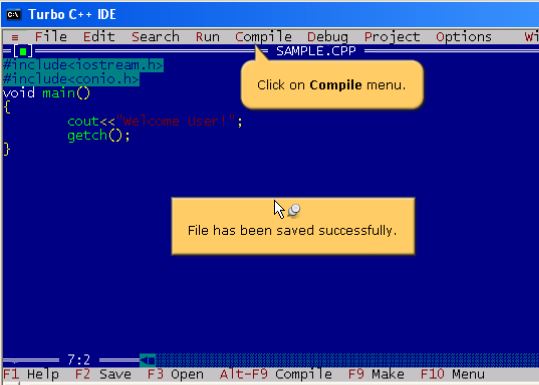 |
| how to compile |
 |
| select compile option |
 |
| after Compilation |
 |
| Run C++ Program |
 |
| select Run Option |
 |
| Output of C++ |



1 Comments
I enjoy what you guys are usually up too sort of clever work and coverage! Keep up the wonderful works guys.
ReplyDeletepython training in chennai |python course in chennai